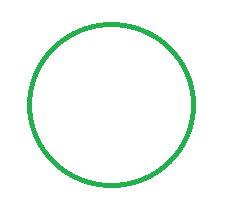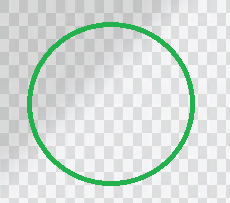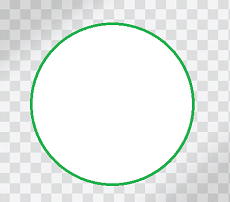Remove/Change background from animated gif or webp
This tool removes/changes the background from animated GIFs/WEBPs, keeping only the main subject for a cleaner, professional look.
Upload an animated GIF/WEBP file.
Upload your original/actual GIF/WEBP instead of one that has been pre-optimized/background-removed by another tool for the best results.
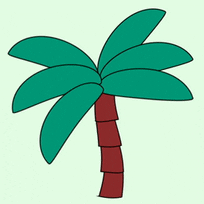
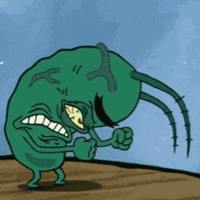
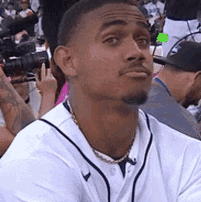
The background threshold controls how similar a pixel’s color must be to the chosen background color in order to be removed.
Lower threshold → Removes only colors that are very close to the background color.
Higher threshold → Removes a wider range of similar colors, which can help if the background isn’t perfectly solid.
⚠️ Tip: If you notice a faint outline around objects in your transparent GIF/WEBP, try increasing the threshold value until the edges look cleaner.
| Select background threshold (Adjusts how closely the color needs to match) | ||
| Display picture for each threshold value to choose right one |
Check this box to remove background from your animated gif/webp.
Note: WebP support full alpha transparency and produce higher-quality results than GIF.